AI Automated Processes and Chatbots for Sales, Service and Operations
Customized Solutions Based on Your Use Case
Qualify Leads and Book Appointments
Create Tracking Sheets, Order Forms and Invoices
Email Follow-Up Campaigns
Provide Customer Service
Answer Questions on Info You Provide

Customer Review - Law Firm
Meet Jonathan Gudema, Esq.
from Planned Giving Advisors, LLC

All the tools you need to grow in one place.

A.I. Automated Webchat
Convert more website visitors into leads & sales conversations with A.I. Automated Webchat. It will book more appointments for you.

Boost Online Reviews
Automate your online reviews with a few simple clicks & respond to reviews in 1 place

Payments
Easy text 2 pay client invoicing. Simplify your client invoicing & get paid faster.

Unified Messaging Spot
Manage your messages with a single inbox for text, Facebook messages, Google messages, and more.

CRM
Grow your audience & know where
new leads are coming from
Online Reviews
Automate Your Online Reviews
Improve your ratings, build your reputation, and get found online by sending review requests via text to recent customers, responding to and interacting with reviewers, and managing it all from a single inbox.
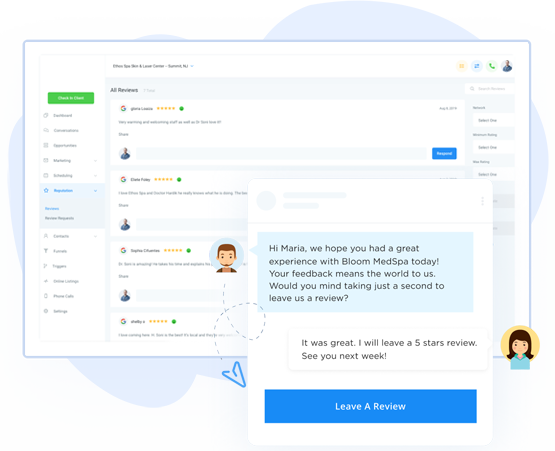

Every Conversation In One Place
Communicate Efficiently With Customers and Leads
Reach your customers wherever they are with text messaging. Request reviews, connect with website visitors, collect payments, respond to Facebook & Google Messages, and market to customers and leads all from your app.
Get Paid Faster Than Ever
Collecting payments isn’t anyone’s favorite job. Make paying as quick and convenient as possible for your customers with a secure payment link delivered right to their phone.
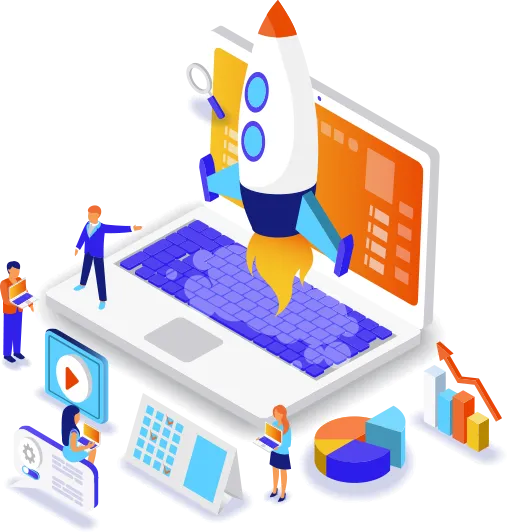

Grow Your Audience
Grow your audience & know where new leads are coming from with Specialized Digital Marketing's easy-to-use CRM. Easily import existing leads to make client communication a cinch!
Easily Integrates With 1200+ Leading Apps






Book a Demo
Copyright Specialized Digital Marketing 2025 -- All Rights Reserved
Here is a link to our Privacy Policy and a Link to Our Terms and Conditions

